Download Aadhaar Card Online - You Have Nothing Neither Aadhaar Card No Nor Enrollment Id
Download Aadhaar Card Online
Aadhaar is missing or destroy or theft. Dont worry aadhaar card is downloading in online free some simple processes. Download aadhaar. card online is a simple process and takes just 5 minutes. It might be possible that
a) you just have your aadhaar no. but lost your original aadhaar card
b) you don’t have either of that
c) you have your enrollment id or
d) you have nothing neither aadhaar card number nor enrollment id
Whatever your situation is, we are here to help you and guide you. Let’s quickly get into following steps:This Process is major 2 steps.
Step-1 is Finding out your aadhaar No online and
Step-2 Is Downloading your aadhaar card online
Step-1 : Finding out your Aadhaar No. online
1. Visit the official website of UIDAI at https://resident.uidai.net.in/find-uid-eid
The screen is something like this:
2. Be sure to select Aadhaar No (UID) from the top selection choice.
3. Next enter your Full Name as you’ve given at the time of registration / on your aadhaar card.
4. Enter your registered email id or mobile phone no.
5. Enter the security code you see on your screen in the box Enter the security code.
6. Finally, click on Get OTP.
7. You’ll soon receive One-time password on your mobile phone / email id, which is valid for 5 minutes.
8. Enter that password in the last field, mentioned as, Enter OTP and click on Verify OTP button.
If all is well, you’ll get message as
Congratulations! Aadhaar Number (UID) has been sent to your mobile.
You’ll soon get SMS / email with your aadhaar no.
Step-2 : Downloading your Aadhaar card online
Since we have got our aadhaar no. with us, now we’ll download our aadhaar card online.
1. Visit the official website at https://eaadhaar.uidai.gov.in/ then The screen is something like this:
2. Be sure to choose I have Aadhaar on top of the form.
3. Enter your Aadhaar no., which we’ve retrieved as mentioned above, your Full Name and Pin Code of your residential address.
4. Enter the text as shown on your screen in Enter above Image Text.
5. Click on Get One Time Password button. Then You’ll soon receive SMS with OTP.
6. Enter that OTP in the last box mentioned as Enter OTP.
7. Finally, click on Validate & Download button.
8. Your aadhaar card will be downloaded in a PDF file format. Password to open that file is the area Pincode number which you’ve given at the time of registration of aadhaar card.
Take the print out of your aadhaar card and keep it in a safe place. You can give this printout to your bank, LPG gas agency, college, Passport office etc., wherever you want. It’s valid everywhere.
Still got any problem, do let me know in comments box below and i will try to solve it as early as possible time..
If you like this post or article please share to your friends and family members through facebook, whatsapp , telegram, twitter, instagram ,pinterest or google+ .



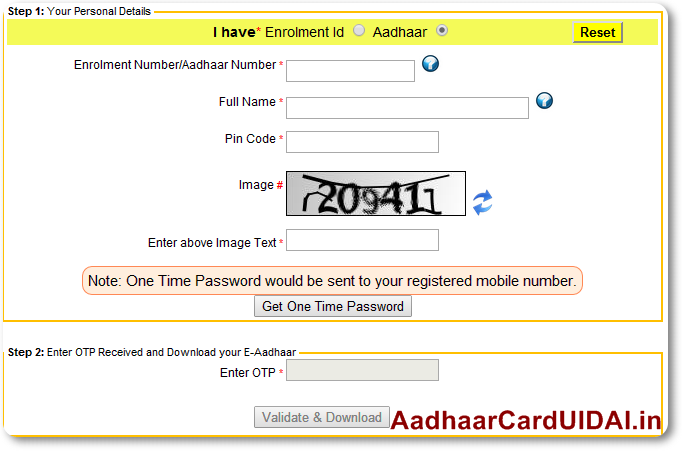










0 comments:
Post a Comment